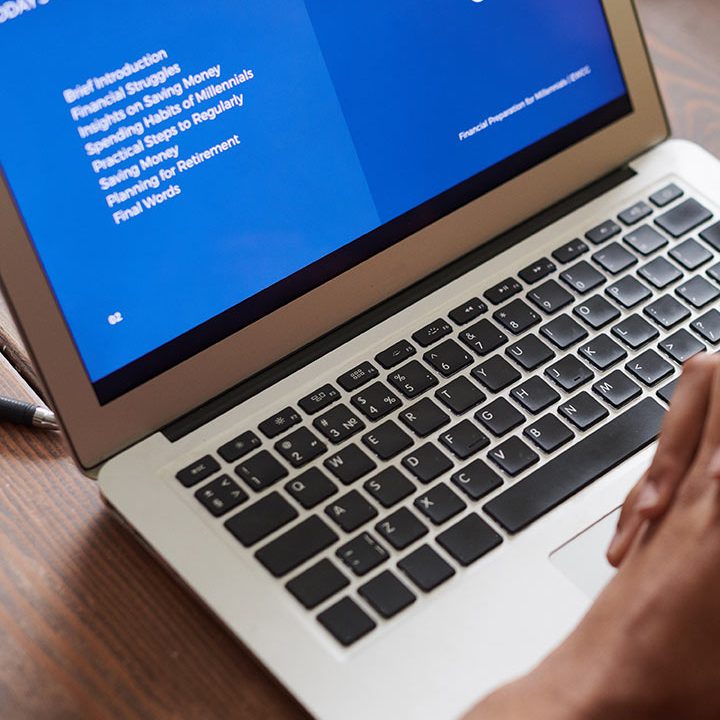Bitrix24 Project management
Bitrix24 offers a robust project management solution designed to help teams plan, execute, and monitor projects efficiently. With a range of tools and features, Bitrix24 facilitates collaboration, resource allocation, and task tracking, making it easier for organizations to achieve their project goals.

1. Key Features
Task and Subtask Management
- Task Creation: Create tasks with detailed descriptions, deadlines, priorities, and attachments to ensure clarity and accountability.
- Subtasks: Break larger tasks into subtasks to manage complex projects more effectively and track progress in granular detail.
Project Planning Tools
- Gantt Charts: Visualize project timelines and dependencies with Gantt charts, enabling teams to understand project schedules and adjust plans as needed.
- Kanban Boards: Use Kanban boards to manage tasks visually, allowing for easy prioritization and workflow management.
2. Resource Management
Workload Management
- Workload Reports: Monitor team workloads to ensure balanced resource allocation and identify potential overloads.
- Availability Tracking: Check team members’ availability to assign tasks effectively and meet project deadlines.
Time Tracking
- Log Time Spent on Tasks: Track time spent on individual tasks to analyze productivity and improve time management.
- Time Estimates: Set estimated completion times for tasks, helping teams gauge effort and plan accordingly.
3. Collaboration Tools
Team Collaboration
- Shared Workspaces: Create project-specific workspaces for team members to collaborate, share files, and communicate effectively.
- Comments and Discussions: Enable discussions within tasks to clarify requirements and address issues in real-time.
Document Sharing
- File Management: Easily upload and share documents related to projects, ensuring that all team members have access to the latest materials.
- Version Control: Keep track of document versions to avoid confusion and maintain an accurate project history.
4. Reporting and Analytics
Project Performance Reports
- Generate Reports: Create detailed reports to assess project progress, task completion rates, and overall performance metrics.
- Customizable Dashboards: Use dashboards to visualize key project metrics, allowing teams to monitor performance at a glance.
5. Mobile Access
Mobile Project Management
- Manage Projects on the Go: Use the Bitrix24 mobile app to manage tasks, communicate with team members, and track project progress from anywhere.
- Real-time Notifications: Receive updates on task assignments, deadlines, and project changes to stay informed while on the move.
6. Integration and Customization
Third-party Integrations
- Connect with Other Tools: Integrate Bitrix24 with popular tools like Google Drive, Slack, and others to streamline workflows and enhance collaboration.
- API Access: Utilize the API for custom integrations tailored to your specific project management needs.
Custom Workflows
- Automate Processes: Create custom workflows to automate repetitive tasks and notifications, ensuring smoother project execution.