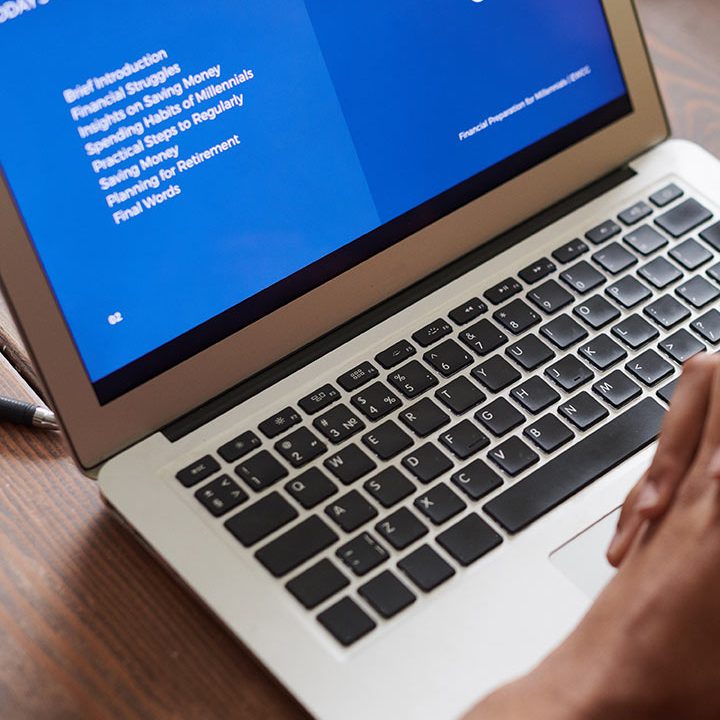Bitrix24 Task Automation
Bitrix24 offers robust task automation features designed to streamline workflows, reduce manual efforts, and enhance productivity. By automating repetitive tasks and processes, organizations can focus on strategic initiatives and improve overall efficiency.

1. Key Features
Automated Task Creation
- Recurring Tasks: Set up recurring tasks for regular activities, such as weekly reports or monthly meetings, to automate scheduling and reminders.
- Task Templates: Create and reuse task templates for common activities, ensuring consistency and saving time on task setup.
Triggers and Actions
- Workflow Automation: Use triggers to initiate actions automatically based on specific conditions, such as task completion or status changes.
- Custom Actions: Define custom actions that occur when a trigger is activated, like sending notifications, updating statuses, or assigning tasks.
2. Notifications and Reminders
Automated Notifications
- Task Assignment Alerts: Automatically notify team members when they are assigned a new task or when tasks are updated.
- Deadline Reminders: Set up automated reminders for upcoming deadlines to ensure timely completion of tasks.
Real-time Updates
- Activity Streams: Keep teams informed with real-time updates on task progress and changes through shared activity streams.
3. Integration with Other Tools
Third-party Integrations
- Connect with Popular Apps: Integrate Bitrix24 with other applications like Google Calendar, Slack, or email platforms to automate task notifications and updates across tools.
- API Access for Custom Automation: Utilize the API to create custom integrations and automate workflows that suit specific business needs.
4. Reporting and Analytics
Performance Tracking
- Automated Reporting: Generate reports on task completion rates, productivity metrics, and workflow efficiency automatically, allowing for data-driven decision-making.
- KPI Monitoring: Track key performance indicators related to task management, helping teams assess effectiveness and areas for improvement.
5. User-Friendly Interface
Easy Setup and Management
- Intuitive Workflow Builder: Use the visual workflow builder to create automation processes easily, even for users without programming experience.
- Drag-and-Drop Functionality: Simplify task automation setup with drag-and-drop features for adding triggers, conditions, and actions.
6. Mobile Access
Task Automation on the Go
- Mobile App Features: Access task automation tools through the Bitrix24 mobile app, allowing users to manage tasks and receive notifications anytime, anywhere.
- Instant Alerts: Get real-time alerts and updates on automated tasks and workflows, ensuring that team members stay informed and responsive.