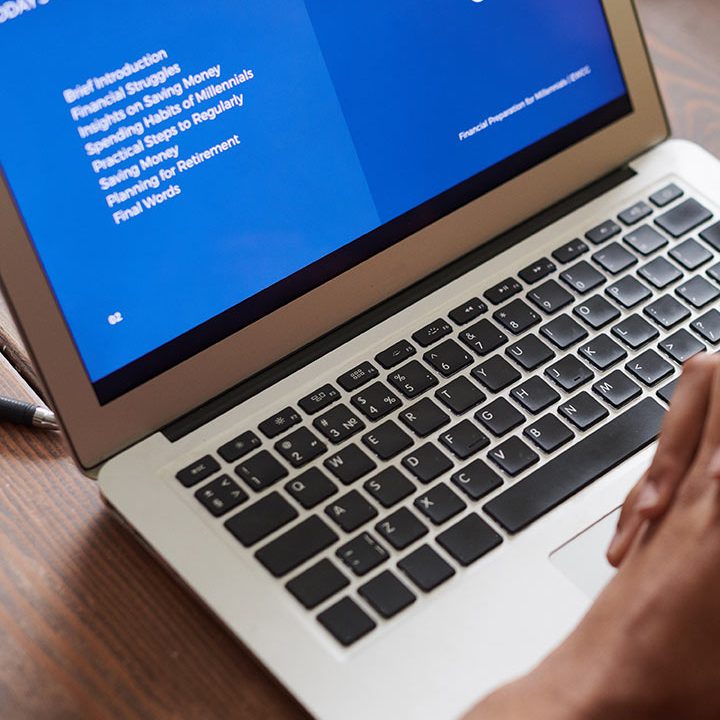Bitrix24 Internal communications tools
Bitrix24 offers a robust suite of internal communication tools designed to enhance collaboration, streamline information sharing, and foster a connected workplace. These tools facilitate seamless communication among team members, regardless of their location, promoting engagement and productivity.
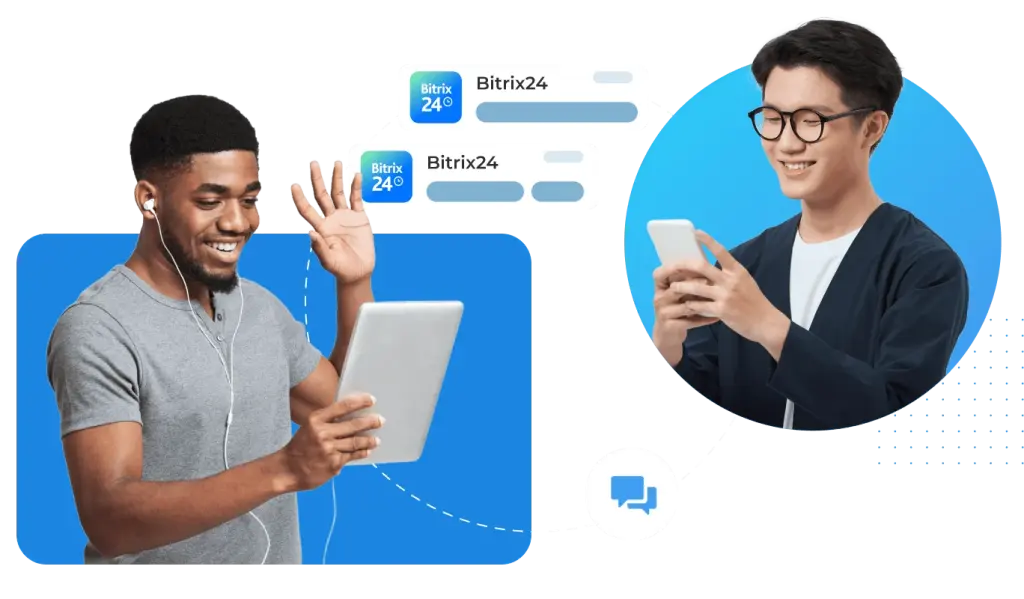
1. Key Features
Instant Messaging
- Real-Time Chat: Use the built-in chat functionality to communicate instantly with colleagues, reducing email clutter and enabling quick discussions.
- Group Chats: Create group chats for specific teams or projects, allowing members to collaborate and share information efficiently.
Video Conferencing
- Virtual Meetings: Host video calls and webinars directly within Bitrix24, enabling face-to-face communication without the need for third-party tools.
- Screen Sharing: Share screens during meetings for better collaboration, making it easier to discuss documents, presentations, and projects.
2. Task and Project Collaboration
Task Comments
- Discussion Threads: Leave comments on tasks and projects, allowing team members to discuss details and updates directly within the context of their work.
- Mentions and Notifications: Use mentions to notify team members about important updates or discussions, ensuring relevant stakeholders are engaged.
Document Sharing and Collaboration
- Cloud Storage: Store and share documents in the cloud, ensuring that all team members have access to the latest versions.
- Collaborative Editing: Work on documents simultaneously with colleagues, facilitating real-time collaboration and reducing version control issues.
3. Social Features
Company Newsfeed
- Internal Updates: Post company news, announcements, and updates in a central newsfeed to keep employees informed and engaged.
- Likes and Comments: Encourage interaction through likes and comments on posts, fostering a sense of community within the organization.
Recognition and Kudos
- Employee Recognition: Implement programs for recognizing employee achievements, encouraging a positive and motivating work environment.
- Peer Appreciation: Allow team members to give kudos to each other, promoting a culture of appreciation and teamwork.
4. Mobile Communication
Mobile App Features
- On-the-Go Access: Use the Bitrix24 mobile app to stay connected with your team, access chats, and participate in meetings from anywhere.
- Push Notifications: Receive real-time notifications for messages, mentions, and task updates, ensuring you stay informed even when away from your desk.
5. Integration and Customization
Third-Party Integrations
- Integrate with Other Tools: Connect Bitrix24 with other communication and productivity tools to streamline workflows and enhance collaboration.
- Customizable Interface: Tailor the internal communication tools to fit your organization’s branding and specific needs.
6. Security and Compliance
Data Protection
- Secure Communication: Ensure that all internal communications are encrypted and secure, protecting sensitive information and maintaining confidentiality.
- Compliance Features: Adhere to data protection regulations, providing transparency and security in employee communications.