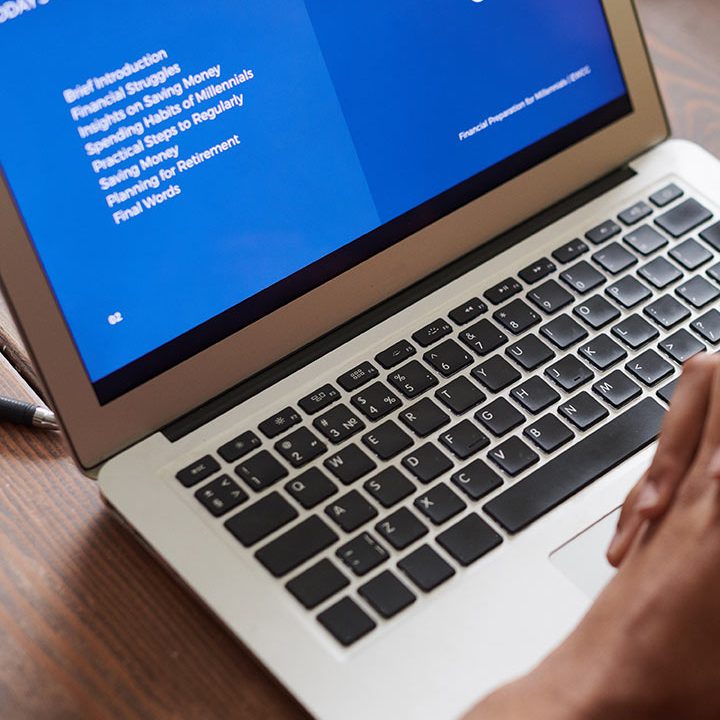Bitrix24 Analytics and reports
Bitrix24 provides powerful analytics and reporting tools designed to help businesses gain insights into their performance, optimize processes, and make informed decisions. The platform’s reporting features are integrated across various modules, including CRM, project management, and marketing, allowing for a comprehensive view of business activities.

1. CRM Analytics
Sales Reports
- Customizable Sales Reports: Generate reports on sales performance, conversion rates, and pipeline status, tailored to specific timeframes and criteria.
- Lead Analysis: Track lead sources, engagement levels, and conversion paths to identify effective strategies and areas for improvement.
Performance Metrics
- Team Performance Tracking: Evaluate individual and team sales performance metrics to identify top performers and training needs.
- Activity Reports: Monitor sales activities, such as calls made, meetings scheduled, and follow-ups completed.
2. Marketing Analytics
Campaign Performance
- Email Campaign Reports: Analyze metrics such as open rates, click-through rates, and conversions to assess the effectiveness of email marketing campaigns.
- Social Media Analytics: Track engagement metrics across social media platforms to evaluate the impact of marketing efforts.
Lead Generation Insights
- Landing Page Performance: Measure the effectiveness of landing pages, including traffic sources, conversion rates, and user behavior.
- Marketing ROI: Assess the return on investment for various marketing channels and campaigns to optimize future strategies.
3. Project Management Reports
Task and Project Tracking
- Gantt Chart Reports: Visualize project timelines and task dependencies to track overall project progress and identify potential delays.
- Task Completion Rates: Monitor task completion rates and identify bottlenecks in workflows to improve efficiency.
Resource Allocation
- Workload Reports: Analyze team workloads to ensure balanced resource allocation and identify potential overloads.
4. Employee Performance Analytics
Employee Reports
- Performance Evaluations: Generate reports on individual employee performance, including task completion, time tracking, and project contributions.
- Time Tracking Reports: Analyze hours worked by employees on various tasks and projects to evaluate productivity and resource utilization.
Training and Development
- Training Effectiveness: Assess the impact of training programs on employee performance and productivity through comparative analysis.
5. Dashboard and Visualization Tools
Custom Dashboards
- Interactive Dashboards: Create customizable dashboards that display key metrics and KPIs relevant to specific teams or projects.
- Real-time Data Visualization: Utilize charts, graphs, and tables for easy interpretation of data and trends.
Data Filtering
- Advanced Filtering Options: Filter data by date ranges, categories, or custom fields to focus on specific metrics and insights.
6. Integration and Export Options
Data Integration
- Third-party Integrations: Connect with other tools and platforms to gather comprehensive data from various sources for more robust reporting.
Export Features
- Export Reports: Easily export reports in various formats (e.g., PDF, Excel) for sharing with stakeholders or for further analysis.