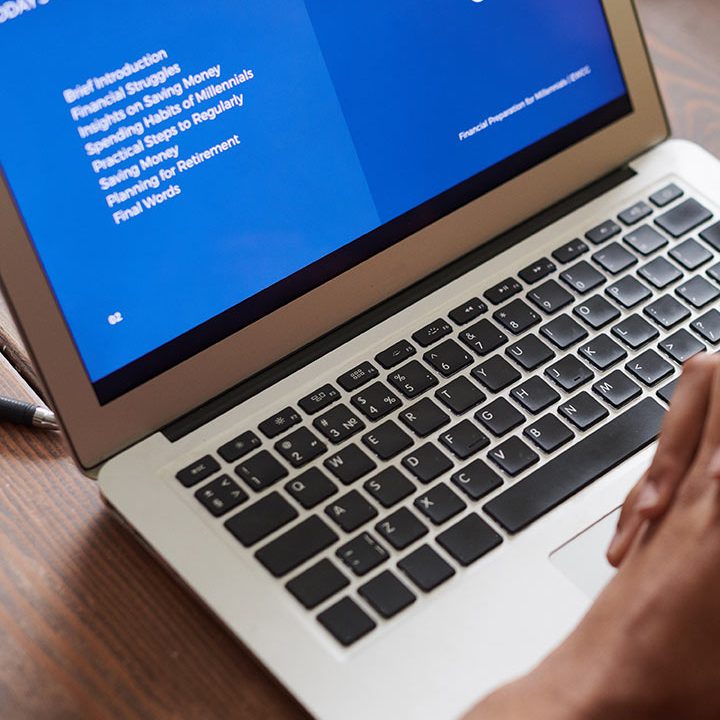Bitrix24 Business process automation
Bitrix24 offers robust business process automation tools designed to streamline workflows, enhance efficiency, and reduce manual tasks across various business functions. With customizable automation options, organizations can improve productivity, minimize errors, and ensure that processes are executed consistently.

1. Key Features
Workflow Automation
- Customizable Workflows: Create automated workflows tailored to specific business needs using a visual workflow designer, allowing for drag-and-drop functionality.
- Predefined Templates: Use ready-made workflow templates for common business processes, such as onboarding, approval requests, and task assignments, to get started quickly.
Task Automation
- Automated Task Creation: Automatically generate tasks based on specific triggers, such as form submissions or changes in project status, ensuring that critical actions are taken promptly.
- Recurring Tasks: Set up recurring tasks for regular activities, simplifying management and ensuring consistency in execution.
2. Document Management Automation
- Automated Document Routing: Streamline document approval processes by automating the routing of documents to the appropriate stakeholders for review and approval.
- Version Control and Alerts: Automatically notify team members of document changes, ensuring everyone is aware of the latest versions.
3. Notifications and Alerts
- Custom Notifications: Set up automated notifications for important events, such as task deadlines, project updates, and approvals, keeping teams informed and on track.
- Email Alerts: Send automated email alerts to team members or clients based on specific triggers, ensuring timely communication.
4. Integration with Other Tools
- API and Third-Party Integrations: Integrate Bitrix24 with other business applications to create seamless workflows that span multiple platforms, enhancing overall efficiency.
- CRM Integration: Automate customer-related processes by integrating with the CRM, allowing for better lead management and follow-ups.
5. Performance Monitoring and Reporting
- Analytics Dashboards: Monitor automated processes through analytics dashboards, providing insights into performance and areas for improvement.
- Process Auditing: Keep track of automated workflows to ensure compliance and accountability within business processes.
6. Mobile Automation
- Mobile Access to Automation Tools: Use the Bitrix24 mobile app to manage and monitor automated processes, ensuring that critical workflows are accessible anytime, anywhere.
- Push Notifications: Receive real-time updates and alerts on mobile devices, allowing for prompt actions when needed.
7. Security and Compliance
- Role-Based Access Controls: Implement access controls to ensure that only authorized personnel can modify or manage automated processes, enhancing security.
- Data Protection: Ensure that automated workflows comply with data protection regulations, safeguarding sensitive information throughout the process.