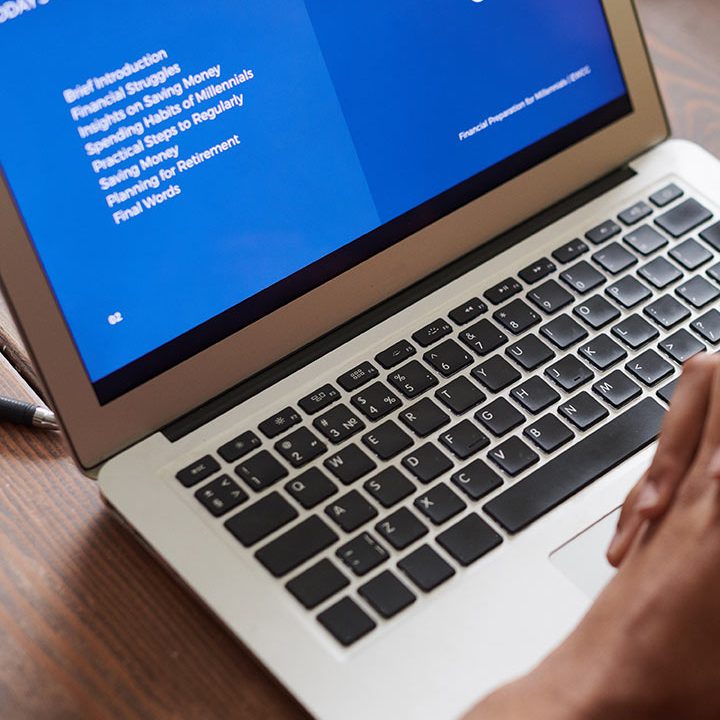Bitrix24 Free shared calendars from Bitrix24
Bitrix24 offers a robust calendar feature that allows teams to create and manage shared calendars, enhancing collaboration and organization. These free shared calendars are designed to facilitate scheduling, improve communication, and streamline project management for teams of all sizes.

1. Key Features
Shared Calendars
- Team Calendars: Create shared calendars for specific teams or projects, enabling all members to view and manage important dates and deadlines.
- Visibility Controls: Customize visibility settings to determine who can view or edit calendar events, ensuring privacy and security.
Event Creation and Management
- Easy Event Scheduling: Quickly create events, set dates, times, and locations, and invite team members to participate.
- Recurring Events: Set up recurring events for regular meetings or activities, saving time on scheduling.
2. Integration with Other Tools
Sync with Personal Calendars
- Calendar Synchronization: Sync Bitrix24 calendars with popular personal calendars (like Google Calendar or Outlook) to manage all appointments in one place.
- Two-Way Sync: Ensure that updates in one calendar reflect in the other, maintaining consistency across platforms.
3. Collaboration and Communication
Meeting Scheduling
- Find Availability: Use shared calendars to check team members’ availability when scheduling meetings, reducing conflicts and enhancing coordination.
- Meeting Reminders: Send automatic reminders for upcoming events to all participants, ensuring that no one misses important meetings.
Commenting and Notes
- Event Discussions: Enable comments on calendar events to facilitate discussions and share important notes or updates regarding specific meetings or deadlines.
4. User-Friendly Interface
Intuitive Design
- Simple Navigation: Benefit from an easy-to-use interface that allows users to navigate between different calendars and events effortlessly.
- Color-Coding: Use color-coded events to differentiate between teams, projects, or types of activities for better organization.
5. Mobile Access
Access on the Go
- Mobile App Availability: Access shared calendars through the Bitrix24 mobile app, enabling team members to view and manage their schedules from anywhere.
- Real-Time Updates: Receive notifications for new events, changes, or reminders, ensuring everyone stays informed on the go.
6. Security and Permissions
Access Control
- Role-Based Permissions: Manage who can create, edit, or view calendar events based on user roles, ensuring appropriate access levels within the organization.
- Data Security: Ensure that all calendar data is securely stored and protected, safeguarding sensitive information.