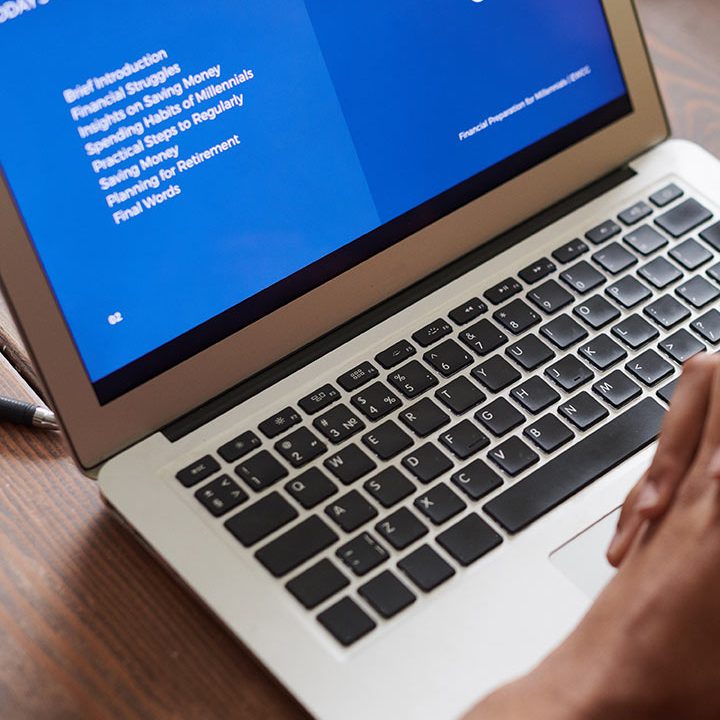Bitrix24 Information management software
Bitrix24 provides a comprehensive information management software solution that helps organizations organize, store, and share critical information efficiently. With a focus on collaboration, security, and accessibility, Bitrix24 enables teams to manage data effectively, enhancing productivity and decision-making.

1. Key Features
Centralized Document Management
- Document Storage: Store all company documents in a centralized cloud-based repository, making it easy for employees to access and manage files.
- Version Control: Keep track of document versions to ensure that team members are always working with the most up-to-date information.
Collaboration Tools
- Real-Time Editing: Collaborate on documents in real time with team members, facilitating seamless teamwork and reducing the need for back-and-forth email exchanges.
- Comments and Annotations: Add comments and annotations to documents, allowing for feedback and discussions directly within the document.
2. Task and Project Management
- Task Assignments: Create and assign tasks related to specific documents or projects, ensuring accountability and clarity in roles.
- Project Planning Tools: Utilize Gantt charts, Kanban boards, and calendars to visualize project timelines and manage tasks effectively.
3. Knowledge Management
- Knowledge Base: Create a knowledge base to store important company information, policies, and procedures, making it easy for employees to find answers and resources.
- FAQ Sections: Implement FAQ sections to address common inquiries, reducing the time spent on repetitive questions.
4. Information Sharing
- Internal Newsfeed: Share updates, announcements, and important information through a company-wide newsfeed, keeping everyone informed.
- Email Integration: Integrate email to streamline communication and document sharing, allowing for efficient collaboration without switching platforms.
5. Security and Compliance
- Access Controls: Implement role-based access controls to protect sensitive information and ensure that only authorized personnel can view or edit specific documents.
- Data Encryption: Ensure that all data is encrypted both in transit and at rest, providing an additional layer of security for sensitive information.
6. Mobile Accessibility
- Mobile App: Access information management tools through the Bitrix24 mobile app, allowing employees to stay productive while on the go.
- Document Management on Mobile: Upload, share, and edit documents from mobile devices, ensuring that critical information is always accessible.
7. Integration Capabilities
- Third-Party Integrations: Connect Bitrix24 with other software applications, such as CRM systems, project management tools, and communication platforms, to enhance overall information management.
- API Access: Utilize the API to create custom integrations that fit your organization’s specific needs.