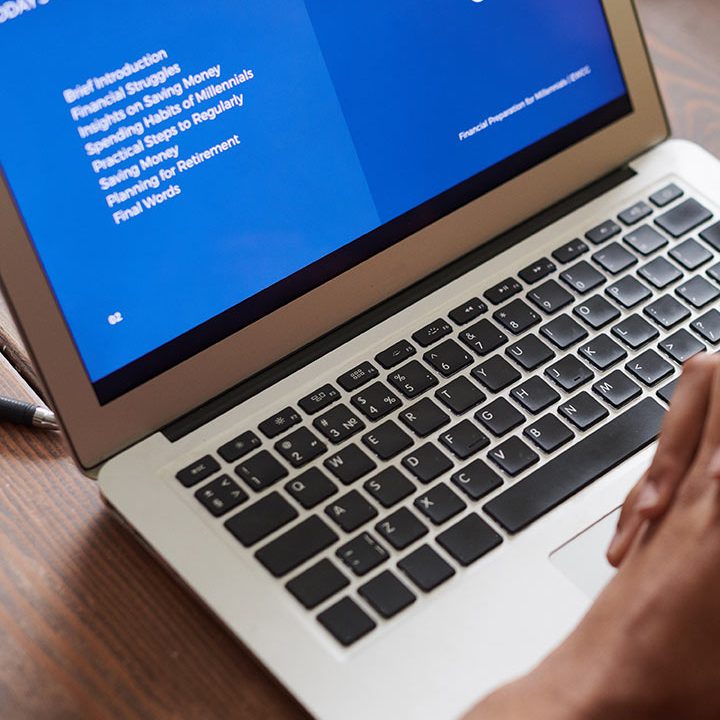Bitrix24 Mobile communications
Bitrix24 offers a comprehensive suite of mobile communication tools that empower teams to stay connected and collaborate effectively, no matter where they are. With the Bitrix24 mobile app, users can access essential communication features on the go, ensuring that productivity is maintained outside the office.
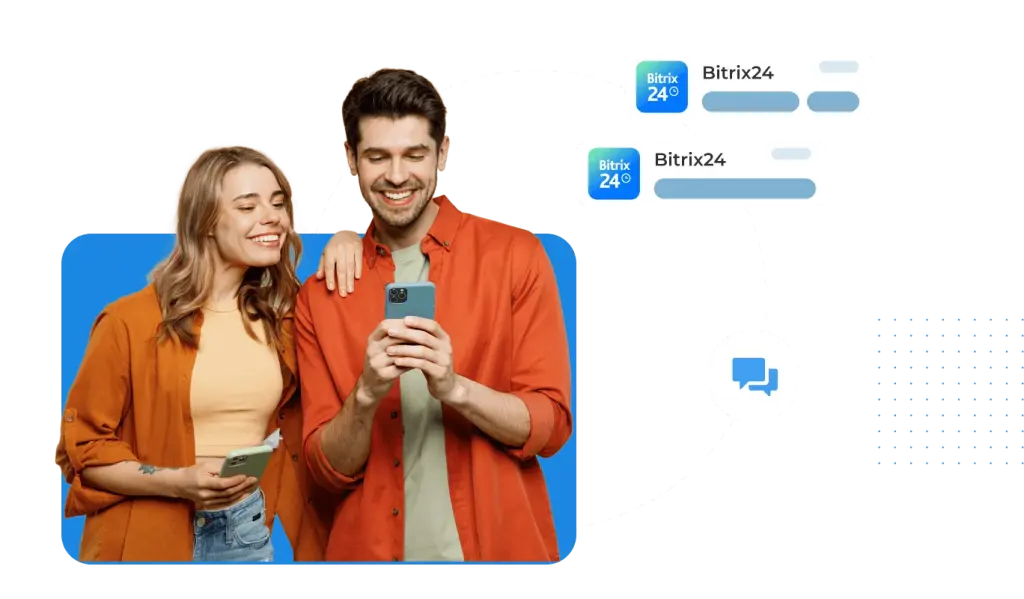
1. Key Features
Instant Messaging
- Real-Time Chat: Communicate with team members instantly through the built-in chat feature, enabling quick exchanges of ideas and updates.
- Group Chats: Create group chats for specific teams or projects to keep discussions organized and focused.
Video Conferencing
- Mobile Video Calls: Host video meetings directly from the mobile app, allowing for face-to-face interactions with remote team members.
- Screen Sharing: Share your screen during video calls to present documents or ideas, enhancing communication and collaboration.
2. Task Management on Mobile
Task Notifications
- Real-Time Alerts: Receive instant notifications about task assignments, deadlines, and updates, ensuring you never miss important information.
- Task Updates: Easily view and update tasks directly from your mobile device, keeping your workflow streamlined.
3. Document Management
File Sharing
- Share Documents Instantly: Send and receive files through the mobile app, enabling seamless collaboration even when you’re away from your desk.
- Access Cloud Storage: View and manage documents stored in Bitrix24’s cloud storage, ensuring you have access to the latest versions at all times.
4. Collaboration Tools
Activity Streams
- Stay Updated: Keep track of project developments, comments, and updates through activity streams, allowing you to stay informed on the go.
- Engage in Discussions: Participate in discussions and comment on updates directly within the app, fostering continuous collaboration.
5. Calendar and Scheduling
Manage Appointments
- Access Shared Calendars: View and manage shared calendars to stay organized and aware of upcoming meetings and deadlines.
- Schedule Meetings: Create and schedule meetings directly from the mobile app, making it easy to coordinate with team members.
6. User-Friendly Interface
Intuitive Design
- Easy Navigation: Benefit from a user-friendly interface that allows for quick access to all communication and collaboration tools.
- Customizable Notifications: Adjust notification settings to manage alerts and reduce distractions, ensuring a balanced workflow.
7. Security and Compliance
Data Protection
- Secure Connections: Enjoy secure communications with encrypted messaging and video calls, protecting sensitive information.
- Access Control: Manage user permissions to ensure that only authorized personnel can access certain communication features.