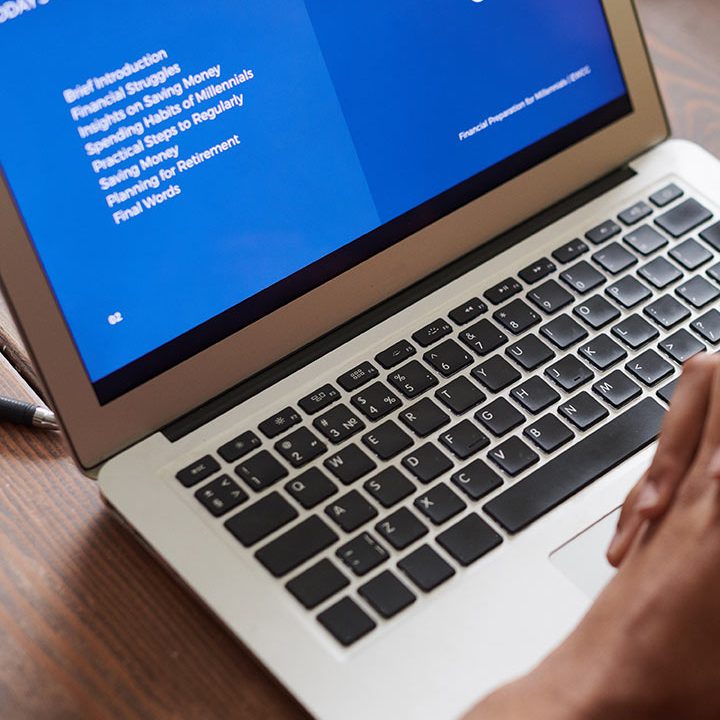Bitrix24 Mobile CRM
Bitrix24 offers a powerful mobile CRM application that allows businesses to manage customer relationships on the go. With its user-friendly interface and a range of features, the mobile CRM empowers sales teams to stay connected, access vital information, and perform essential tasks from anywhere.

1. Key Features
Access to Customer Data
- Customer Profiles: View and manage detailed customer profiles, including contact information, interaction history, and notes, directly from the mobile app.
- Lead and Deal Management: Track leads and deals in real-time, allowing for quick updates and progress monitoring.
Communication Tools
- Integrated Communication: Make calls, send emails, and chat with clients directly through the mobile app, ensuring seamless communication.
- Notifications: Receive real-time notifications for new leads, follow-up reminders, and customer interactions to stay on top of your sales activities.
2. Task Management
Task Creation and Assignment
- Create and Assign Tasks: Easily create new tasks or assign existing ones to team members while on the move.
- Due Date Management: Set deadlines and priorities for tasks to ensure timely completion.
Task Tracking
- Monitor Progress: Check the status of tasks and receive updates to keep projects on track.
3. Sales Automation
Automated Follow-ups
- Scheduled Reminders: Set automated reminders for follow-ups, ensuring no lead is overlooked.
- Templates for Communication: Use predefined templates for emails and messages to save time on repetitive tasks.
Lead Scoring
- Prioritize Leads: Utilize lead scoring features to focus on high-potential prospects based on their engagement and interactions.
4. Reporting and Analytics
Performance Tracking
- Mobile Dashboards: Access customizable dashboards that provide an overview of sales performance metrics and KPIs.
- Real-time Insights: Monitor sales activities, such as calls made and deals closed, to evaluate performance on the go.
5. Collaboration Tools
Team Collaboration
- Shared Activity Streams: Stay updated on team activities and interactions through shared feeds.
- Discussion Groups: Collaborate with team members in discussion groups, facilitating quick decision-making and information sharing.
6. User-Friendly Interface
Intuitive Design
- Easy Navigation: The mobile app features an intuitive interface, making it easy for users to navigate and find the information they need quickly.
- Search Functionality: Use powerful search capabilities to locate specific contacts, tasks, or information without hassle.
7. Offline Access
Offline Mode
- Access Data Without Internet: View and manage customer data, tasks, and notes even when offline, with changes synced automatically when back online.