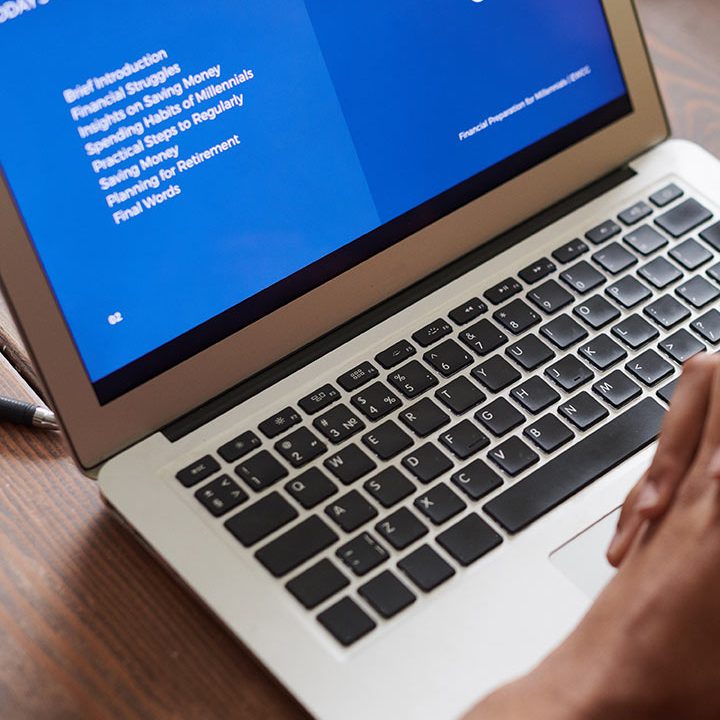Bitrix24 Mobile tasks
Bitrix24 offers a robust mobile tasks feature that allows teams to manage their tasks and projects efficiently while on the go. With a user-friendly mobile app, Bitrix24 enables users to create, assign, and track tasks from anywhere, ensuring that productivity remains high, even outside the office.
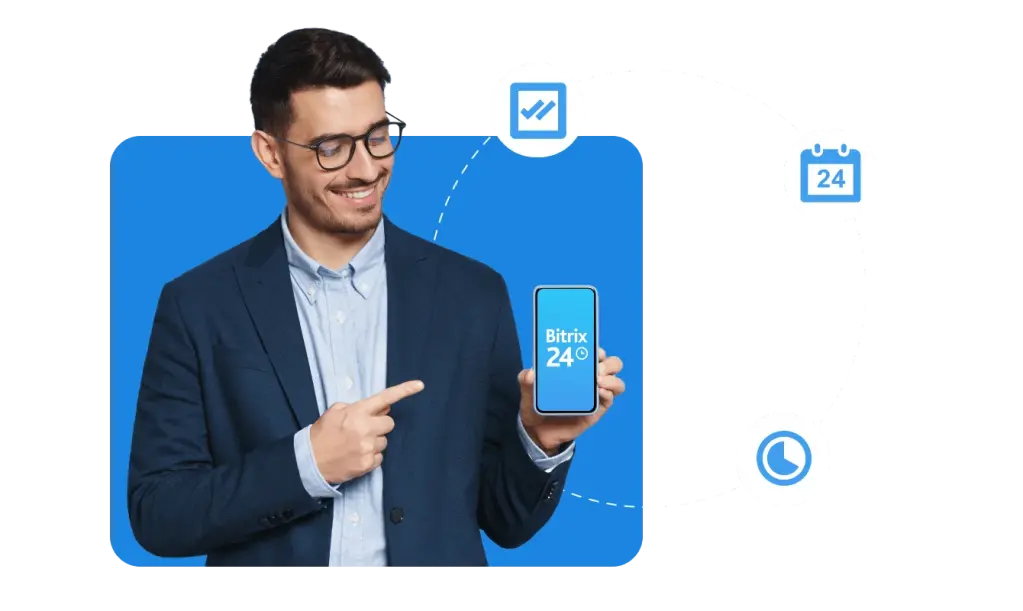
1. Key Features
Task Creation and Management
- Quick Task Creation: Easily create tasks on the mobile app with essential details such as title, description, priority, and deadlines.
- Subtasks: Break down larger tasks into subtasks to manage complex projects and ensure detailed tracking of progress.
Task Assignment
- Assign Tasks to Team Members: Assign tasks to specific team members directly from the mobile app, ensuring clear responsibilities.
- Co-Assignments: Add co-assignees to collaborate on tasks and share accountability.
2. Task Tracking
Status Updates
- Update Task Status: Change task statuses (e.g., Pending, In Progress, Completed) in real time to keep everyone informed about progress.
- Comments and Discussion: Add comments to tasks for discussions, clarifications, or updates, fostering collaboration among team members.
Due Dates and Reminders
- Set Deadlines: Assign due dates to tasks to ensure timely completion and accountability.
- Notifications: Receive push notifications for task assignments, upcoming deadlines, and updates, helping you stay on track.
3. Collaboration Tools
Team Communication
- Integrated Chat: Use the integrated chat feature to communicate with team members regarding tasks and projects.
- Activity Streams: Access shared activity streams to see updates on tasks and projects, ensuring everyone is aligned.
4. Time Management
Time Tracking
- Log Time Spent: Track the amount of time spent on tasks directly through the mobile app, providing insights into productivity and workload.
- Time Estimates: Set estimated times for task completion to help manage expectations and plan resources effectively.
5. Document Sharing
File Attachments
- Attach Files: Upload and share relevant documents and files directly within tasks for easy access by all team members.
- Version Control: Keep track of document versions to ensure everyone is working with the latest information.
6. User-Friendly Interface
Intuitive Design
- Easy Navigation: The mobile app features a clean and intuitive interface, making it easy for users to find and manage tasks quickly.
- Search Functionality: Use search capabilities to quickly locate specific tasks, comments, or documents.
7. Offline Access
Offline Mode
- Manage Tasks Without Internet: Access and manage tasks even when offline, with changes syncing automatically when you reconnect.