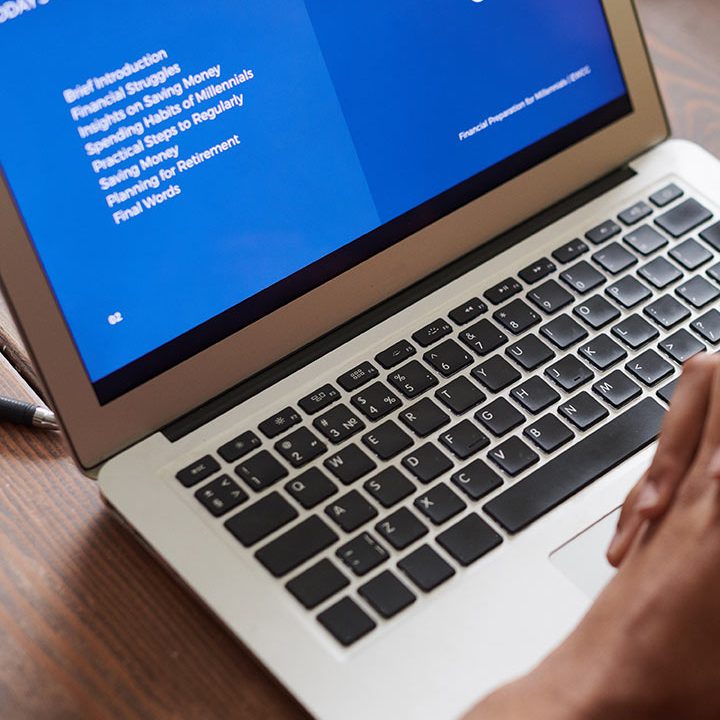Bitrix24 Online documents and cloud file storage
Bitrix24 offers a powerful online document management and cloud file storage solution designed to enhance collaboration and streamline workflow for teams. With a range of features for document creation, sharing, and storage, Bitrix24 ensures that all team members have access to the information they need, whenever they need it.
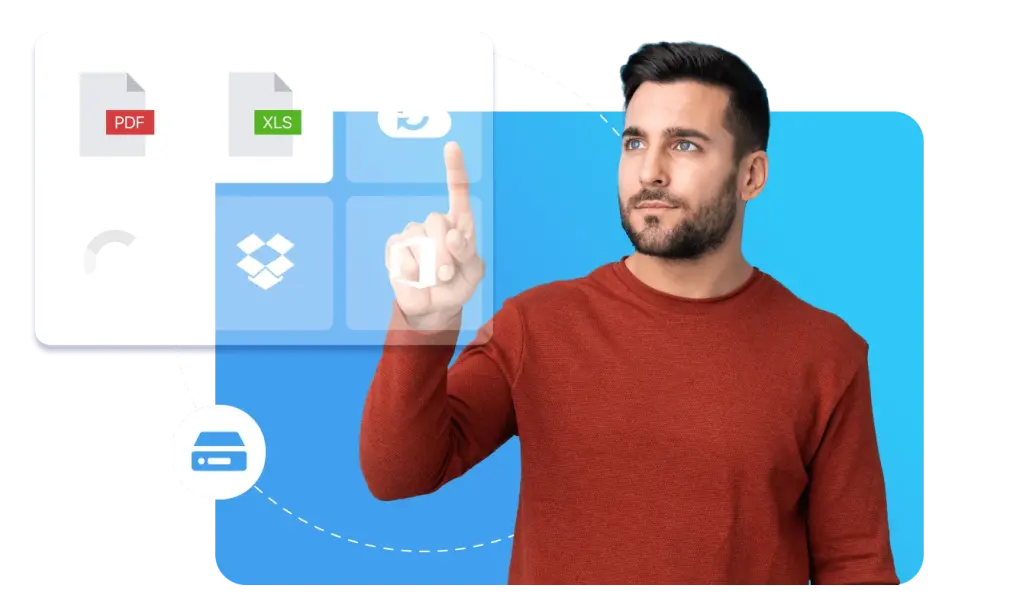
1. Key Features
Cloud File Storage
- Secure Storage: Store files securely in the cloud, ensuring that all documents are backed up and accessible from anywhere with internet access.
- Ample Storage Space: Benefit from generous storage options that can accommodate all your document needs without the risk of running out of space.
Document Sharing and Collaboration
- Easy File Sharing: Share documents with team members or external collaborators effortlessly via links or direct access permissions.
- Collaborative Editing: Work together in real time on documents, allowing multiple users to edit and contribute simultaneously, which enhances teamwork.
2. Document Management
Organized File Structure
- Folder Organization: Create a structured folder system to keep documents organized and easily searchable, simplifying file retrieval.
- Tags and Metadata: Use tags and metadata to categorize documents, making it easier to locate specific files through search functionalities.
Version Control
- Track Changes: Maintain version history for all documents, allowing users to revert to previous versions if needed and ensuring accuracy in collaborative work.
- Change Notifications: Get notified of changes made to documents, keeping all team members informed about updates.
3. Integration with Other Tools
Seamless Integration
- Built-in Office Suite: Use the integrated document editor to create and edit documents directly within Bitrix24, reducing the need to switch between applications.
- Third-party Integrations: Connect with popular cloud storage services like Google Drive, Dropbox, and OneDrive for additional flexibility in file management.
4. Security and Access Control
Role-Based Permissions
- Manage Access Levels: Set permissions for who can view, edit, or share documents, ensuring sensitive information is only accessible to authorized personnel.
- Audit Trails: Maintain logs of document access and modifications for accountability and compliance purposes.
5. Mobile Access
On-the-Go Document Management
- Mobile App Functionality: Access and manage documents from the Bitrix24 mobile app, enabling users to work from anywhere.
- Offline Access: View and edit documents offline, with changes syncing automatically when you reconnect to the internet.
6. User-Friendly Interface
Intuitive Design
- Easy Navigation: Benefit from a user-friendly interface that makes navigating through files and documents simple and efficient.
- Search Functionality: Use powerful search tools to quickly locate documents based on keywords, tags, or metadata.