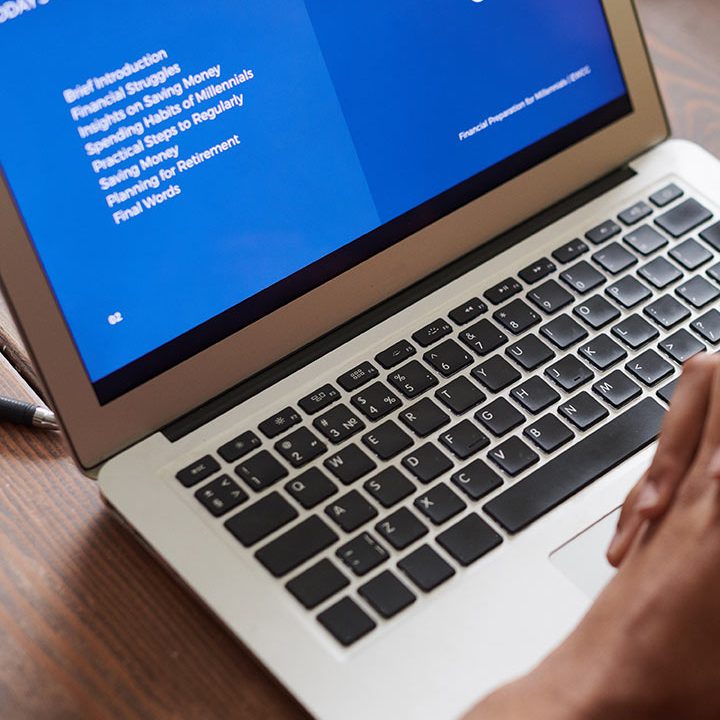Bitrix24 Online Meetings
Bitrix24 provides an integrated online meeting feature within its workgroups and project management tools, facilitating seamless communication and collaboration among team members. This feature enhances teamwork by allowing users to connect in real time, share ideas, and make decisions effectively, regardless of their physical location.
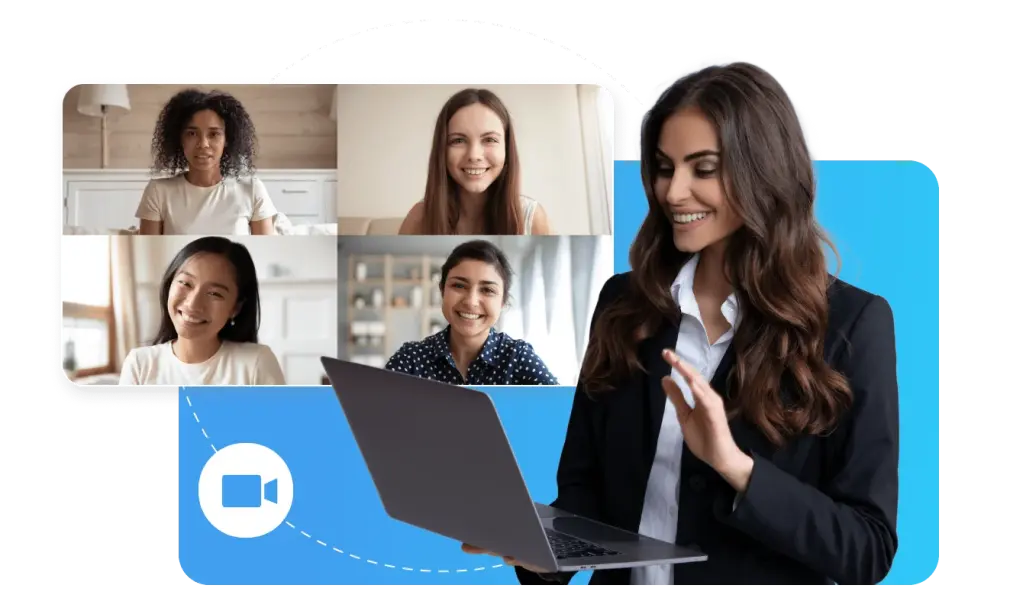
1. Key Features of Online Meetings
Integrated Video Conferencing
- Built-in Video Calls: Host video conferences directly within the Bitrix24 platform, eliminating the need for third-party applications.
- High-Quality Video and Audio: Ensure clear communication with high-definition video and sound, allowing for productive discussions.
Screen Sharing
- Share Your Screen: Present documents, spreadsheets, or presentations during meetings, enabling participants to see exactly what you are discussing.
- Collaborative Viewing: Allow multiple participants to view and discuss shared content in real time, fostering engagement and interaction.
2. Meeting Management
Scheduling Meetings
- Calendar Integration: Schedule meetings using the integrated calendar, which syncs with personal calendars to avoid conflicts.
- Recurring Meetings: Set up recurring meetings for regular team check-ins, ensuring consistency in communication.
Meeting Invitations
- Easy Invitations: Send meeting invitations to team members and external participants, allowing them to join with a simple link.
- RSVP Tracking: Track responses to invitations to manage attendance and participation effectively.
3. Collaboration Tools During Meetings
Chat Functionality
- In-Meeting Chat: Use the chat feature during meetings to share links, documents, or comments without interrupting the speaker.
- Private Messages: Send private messages to specific participants during the meeting for side discussions or feedback.
Recording Meetings
- Record Sessions: Capture meetings for future reference, allowing team members who couldn’t attend to catch up later.
- Easy Access to Recordings: Store recorded meetings within the project workspace for easy retrieval and sharing.
4. Enhanced Productivity
Agenda and Notes
- Meeting Agendas: Prepare and share meeting agendas beforehand to keep discussions focused and productive.
- Take Notes: Use integrated note-taking tools during meetings to document key points, decisions, and action items.
Action Item Tracking
- Assign Tasks During Meetings: Assign follow-up tasks to team members directly during the meeting, ensuring accountability and clarity on next steps.
- Integrate with Task Management: Link action items to the task management system to track progress seamlessly.
5. Mobile Access
Meeting on the Go
- Mobile App Features: Join online meetings and video calls through the Bitrix24 mobile app, enabling team members to connect from anywhere.
- Real-Time Notifications: Receive notifications for upcoming meetings and changes in schedule, keeping everyone informed.
6. Security and Compliance
Secure Connections
- Encrypted Meetings: Ensure that online meetings are secure with encrypted connections, protecting sensitive information and discussions.
- Access Controls: Manage who can join meetings and access shared content, ensuring confidentiality.