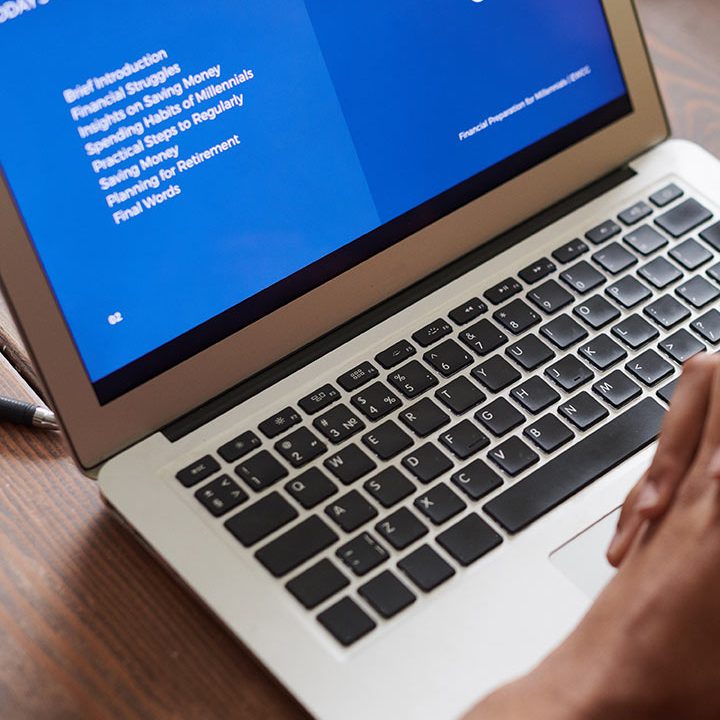Bitrix24 Project Team Collaboration
Bitrix24 provides a comprehensive suite of collaboration tools designed to enhance teamwork and communication throughout the project lifecycle. With features that facilitate real-time collaboration, document sharing, and communication, Bitrix24 empowers project teams to work more effectively and efficiently.

1. Key Features
Team Workspaces
- Dedicated Project Spaces: Create dedicated workspaces for each project where team members can collaborate, share files, and manage tasks in one central location.
- Role-Based Access: Assign roles and permissions to team members to ensure the right people have access to relevant project information.
Task Management
- Task Assignment: Easily assign tasks to team members, set deadlines, and monitor progress to keep everyone accountable.
- Subtasks and Dependencies: Break larger tasks into subtasks and set dependencies to manage complex projects effectively.
2. Communication Tools
Instant Messaging
- Built-in Chat: Use the integrated chat feature for quick, real-time communication among team members, fostering collaboration and reducing email clutter.
- Group Chats: Create group chats for project teams to discuss updates, share ideas, and solve problems collaboratively.
Video Conferencing
- Video Calls: Host video conferences directly within Bitrix24, making it easy to connect with remote team members and discuss project details face-to-face.
- Screen Sharing: Use screen sharing during calls to present ideas, documents, or project updates for better understanding and collaboration.
3. Document Management
File Sharing
- Upload and Share Files: Share documents and files within project workspaces, ensuring all team members have access to the latest versions.
- Version Control: Keep track of changes to documents with version history, ensuring that the most current information is always available.
Collaborative Editing
- Real-time Collaboration: Collaborate on documents in real time, allowing team members to edit and comment simultaneously, improving productivity.
4. Project Monitoring and Reporting
Progress Tracking
- Gantt Charts: Use Gantt charts to visualize project timelines and task dependencies, enabling teams to track progress and make adjustments as needed.
- Kanban Boards: Manage tasks visually with Kanban boards, allowing for easy prioritization and workflow management.
Performance Reports
- Customizable Reports: Generate reports to assess project performance, task completion rates, and team productivity, helping to identify areas for improvement.
5. Mobile Collaboration
Mobile App Access
- On-the-Go Management: Access project collaboration tools through the Bitrix24 mobile app, enabling team members to stay connected and productive from anywhere.
- Real-time Notifications: Receive alerts for task assignments, comments, and updates, ensuring everyone stays informed, even when away from their desks.
6. Integration and Automation
Third-party Integrations
- Connect with Other Tools: Integrate Bitrix24 with popular applications such as Google Drive, Slack, and others to streamline workflows and enhance collaboration.
- API Access: Utilize the API for custom integrations to fit specific project management needs.
Workflow Automation
- Automate Repetitive Tasks: Create automated workflows to streamline processes, such as task assignments and notifications, enhancing overall team efficiency.